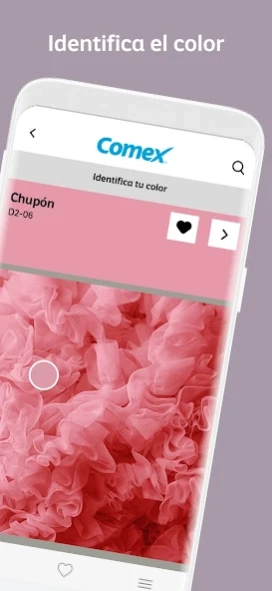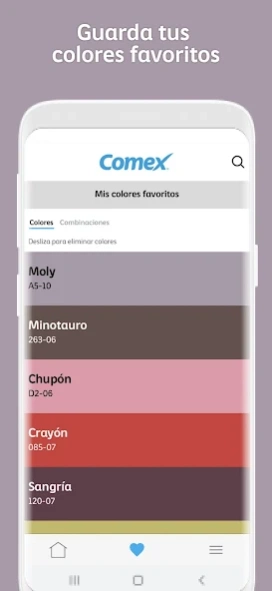Comex App 1.9.272
Free Version
Publisher Description
Comex App - Play with Comex colors
With this application you can play with the color palettes of Comex products, to decide which tones look best in the room you want to decorate.
If you already know what color you want to use, search for it by name or by color code and discover the different ways to combine it with our Combina 3C® suggestions, in addition to seeing it applied in photos of different spaces.
Take a photo or upload one from your library and find out which colors catch your eye and which color from the Comex palettes it corresponds to. Find suggestions for 3C® combinations that will help you create proposals full of life to decorate houses, rooms or any space.
Discover the inspiration you are looking for in textures, shapes and lighting wherever you are. Choose from the more than 3,500 colors of the Comex color palettes and dare to change the decoration of your home or office.
Not sure which color or colors to choose? Play with our Color Game and discover your ideal color palette in less than 5 minutes.
In addition, in the Trends section, you will be able to see Comex's color of the year, as well as the palettes of the 4 color trends of the year; and choose any of the colors that our experts have chosen as trends.
This app is designed so that you can easily explore and experiment with your decorating ideas. Whether you are a professional dedicated to decoration or a color lover, you will have at your disposal a practical and functional tool just a click away.
About Comex App
Comex App is a free app for Android published in the Personal Interest list of apps, part of Home & Hobby.
The company that develops Comex App is PPG Digital. The latest version released by its developer is 1.9.272.
To install Comex App on your Android device, just click the green Continue To App button above to start the installation process. The app is listed on our website since 2024-02-09 and was downloaded 1 times. We have already checked if the download link is safe, however for your own protection we recommend that you scan the downloaded app with your antivirus. Your antivirus may detect the Comex App as malware as malware if the download link to com.ppg.PPG_ppgac_mobileapp_comexapp is broken.
How to install Comex App on your Android device:
- Click on the Continue To App button on our website. This will redirect you to Google Play.
- Once the Comex App is shown in the Google Play listing of your Android device, you can start its download and installation. Tap on the Install button located below the search bar and to the right of the app icon.
- A pop-up window with the permissions required by Comex App will be shown. Click on Accept to continue the process.
- Comex App will be downloaded onto your device, displaying a progress. Once the download completes, the installation will start and you'll get a notification after the installation is finished.